記得要將JDBC放到tomcat\lib\目錄裡,
重開tomcat,
JSP才能讀到Connect/J
2012年5月22日 星期二
Ubuntu使用MySQL
一、基本會使用的指令
1.查詢MySQL目前的服務狀態
$sudo netstat -tap | grep mysql
正常來說應該會呈現像這樣
2.啟動MySQL
在任何目錄下使用指令
$sudo service mysql start 帳號root 密碼為123456 3.登入並使用MySQL 輸入指令$mysql -u root -p再輸入密碼
登入完成後,就會看到進入mysql>的狀態
4.更改密碼
#mysqladmin -u root password 1234 就能將預設的空白密碼改成1234
5.開始使用某資料庫結構(資料庫結構假設名稱為mysql)
mysql>use mysql
或
$mysql mysql
(如果有密碼就要再加上-p-->$mysql mysql -p<Enter>)
正常來說應該要顯示以下畫面
代表切換資料庫結構成功!
6.退出MySQL狀態
mysql> exit
應該會收到
二、其它操作MySQL的語法︰
顯示所有 MySQL 資料庫
mysql> SHOW DATABASES;
(分號記得要打完再按Enter哦!否則會變成底下這樣,你會以為壞掉了!)
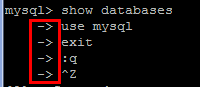
顯示該資料庫資料表
mysql> SHOW TABLES;
顯示 data 資料表的欄位資訊
mysql> SHOW COLUMNS FROM data;
顯示系統狀態(詳細)
mysql> show status;
顯示系統狀態(簡單)
mysql> status;
顯示變數
mysql> show variables;
mysql> show variables like '%max%';
顯示 process list
mysql> show processlist;
顯示帳號的權限資訊
mysql> show grants for cross@localhost;
顯示權限有那些
mysql> show privileges;
顯示表格格式
mysql> show table types;
顯示當初表格如何建立
mysql> show create table user;
刪除資料庫db1
mysql>drop database db1;
刪除資料庫db1裡的資料表tab1
mysql>drop table tab1;
查看tab1資料表的結構
mysql>desc tab1;
查看資料表tab1裡的所有表格內容
mysql> select * from tab1;
備份特定的資料庫(結構)
$mysqldump -u root -p database名稱 > 新名字.sql
還原特定的資料庫
$mysql -uroot -p123456 myschema < myschema.sql
註︰如果資料庫裡沒有myschema這個資料結構
請mysql>create database myschema後再繼續
相關連結
1.MySQL教程
2012年5月21日 星期一
更改記錄
更改記錄
sudo apt-get install yum
sudo apt-get install yum
sudo apt-get install tomcat7--->移除了
sudo apt-get install tomcat7-admin--->移除了
sudo service tomcat7 start [OK]--->移除了http://lp43.blogspot.com/2011/09/tomcatamazon-ec2.html(最後是用這個方法灌成功,在etc/apache-tomcat-7.0.27/bin/底下呼叫startup.sh開啟tomcat) 2012年5月19日 星期六
AWS相關專用名詞
AMI(Amazon Machine Image)
An Amazon Machine Image (AMI) is an encrypted file stored in Amazon S3. AMI 是編碼過後存在 Amazon S3 的 Image instances, 此 Image instances 就是一套作業系統的 snapshot, EC2 開機就是靠 Image 當作業系統.
Amazon EC2 Instance
A running server instantiated from an AMI is referred to as an instance. All instances launched from the same AMI will create a nearly identical running server (except for the IP range or computer name).
執行 AMI 產生出的實體(instance), 此為主 Server 系統.
Security Group
The security group is analogous to a firewall that can block all
incoming (ingress) and outgoing (egress) traffic that does not come in
on a specific IP (specified by a CIDR) or port number range.簡易的防火牆設定, 可以設定要 開放/關閉 哪些 TCP/UDP port 或 網段 等.
Instance Type
The instance types described different configurations of CPU, memory, and ephemeral storage capacity. 由 Instance type 來決定要哪種等級的機器 / CPU / Ram / HD 等.
Availability Zone
Amazon EC2 provides the ability to place instances in multiple locations. Amazon EC2 locations arecomposed of availability zones and regions.
Amazon EC2 支援很多的地區, 由此選擇想要在哪個地區
(註: 若有使用 Volumes, Volumes 也要選同樣地區)
Minimum/Maximum Number of Instances
This functionality provides you with a way asking Amazon EC2 for a specific range of instances.
一次要開啟多少數量的 Instances.
S3 Bucket
S3 is a persistent data store that enables you to store objects, like an AMI. 儲存 AMI 到 Amazon S3, AMI 就儲存在 S3 Bucket.
EBS(Elastic Block Storage)
Amazon Elastic Block Store (EBS) provides block level storage volumes for use with Amazon EC2 instances.
EBS 可以提供給 Amazon EC2 實體一個實體的儲存空間. (EC2 關機後, 資料就消失了.)
Amazon EBS Volume
Amazon EBS volumes are off-instance storage that persists independently from the life of an instance.You can create storage volumes from 1 GB to 1 TB that can be mounted as devices by Amazon EC2 instances.
Amazon EBS Valoumn 是提供離線狀態的實體儲存空間, 空間大小由 1G ~ 1T 都可以設定, 一個 EC2 Instances 可以 mount 多個 Volume.
Amazon EBS Snapshot
Amazon EBS also provides the ability to create point-in-time snapshots of volumes, which are persisted to Amazon S3.Amazon EBS 另外可以隨時建立 Amazon EBS Volumes 的 Snapshot, 並將此儲存在 Amazon S3.
Elastic IP (EIP)
Elastic IP addresses are static IP addresses designed for dynamic cloud computing.Elastic IP addresses are associated with your account, not specific instances.
EIP 是要給此機器一個固定的靜態 IP, 不過 IP 是給 Account, 並不是給任何一個 Instances.
訂閱:
意見 (Atom)


